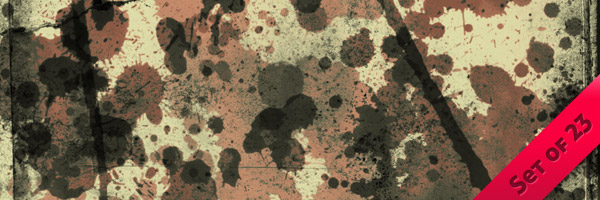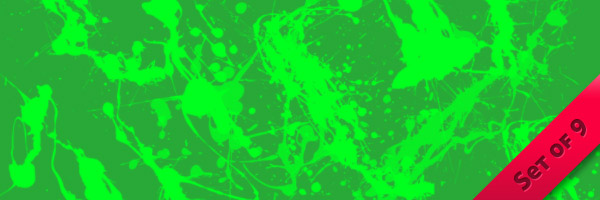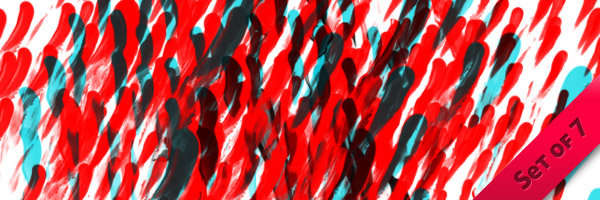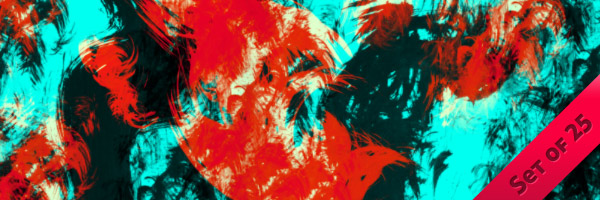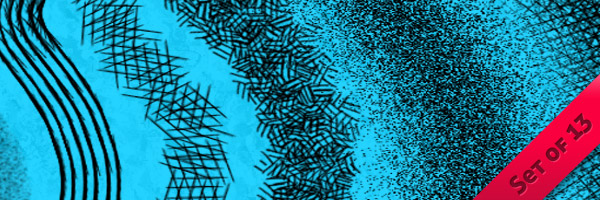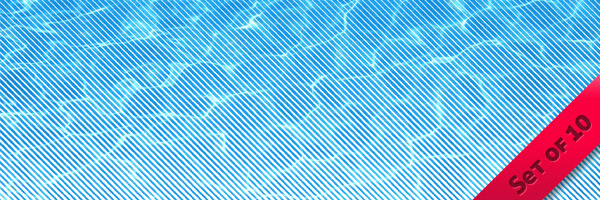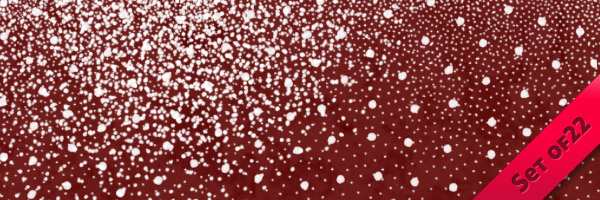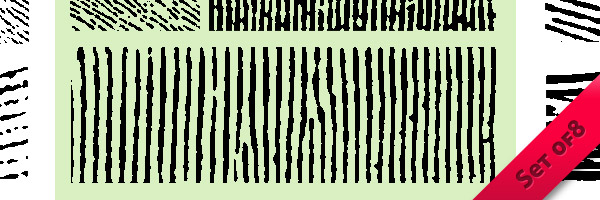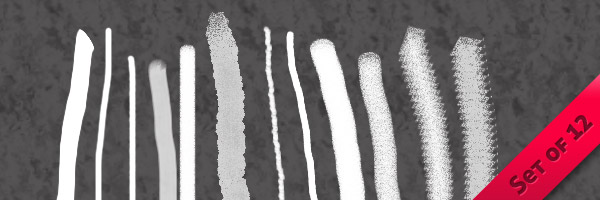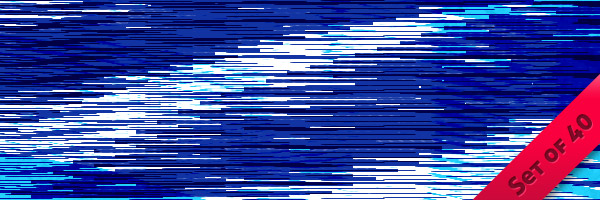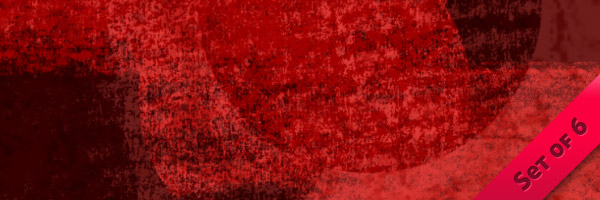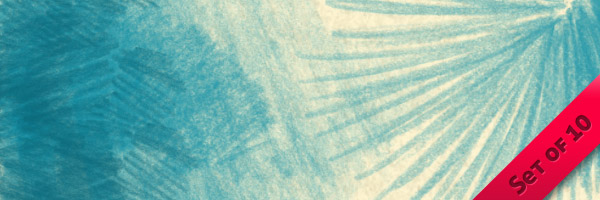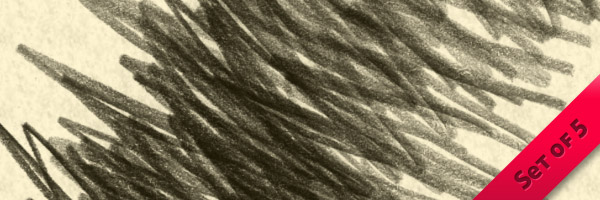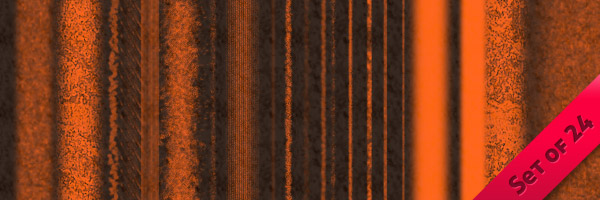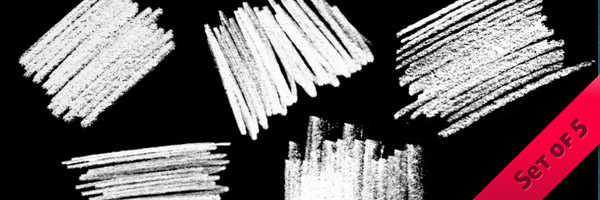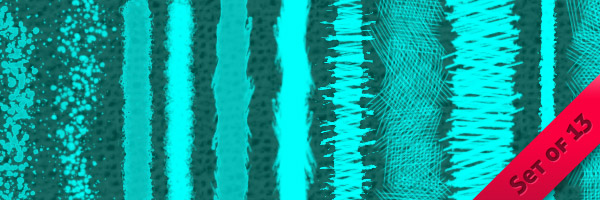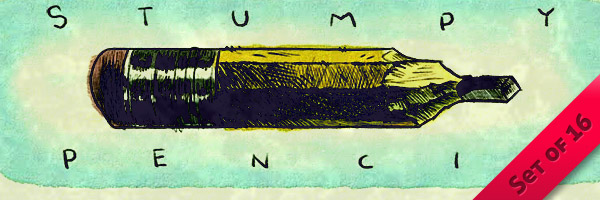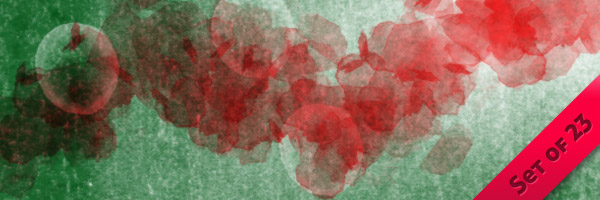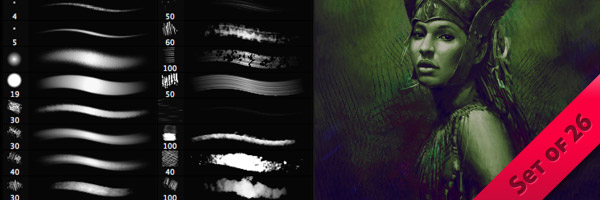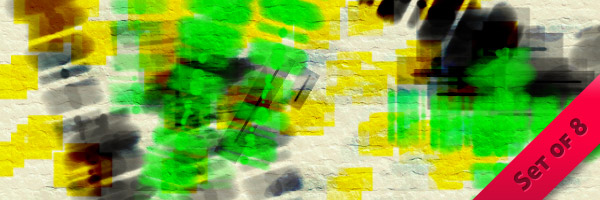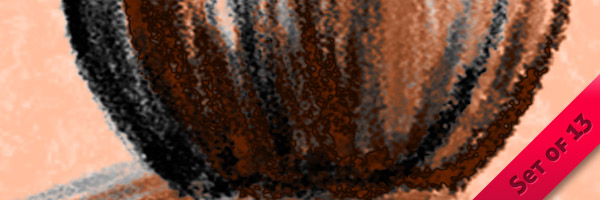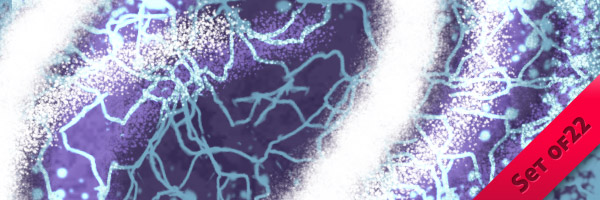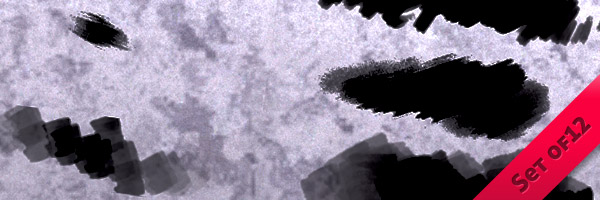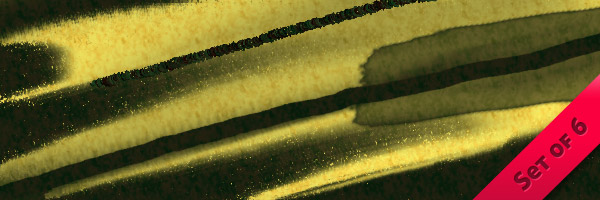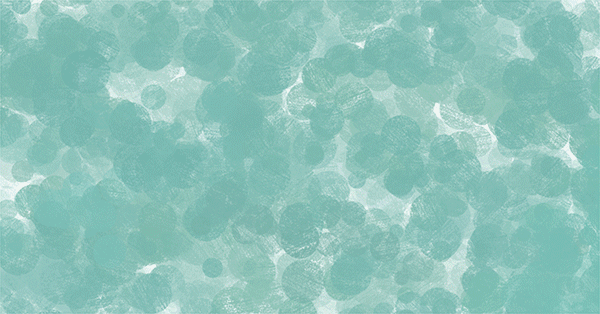
Contrary to popular belief, Photoshop isn’t just for editing photos. It’s also a tool for designers who like to create art from scratch. Using the virtual art tools provided by the program, a skilled artist can craft amazing images and designs with or without the use of a pen tablet. But for many designers, the tools that Photoshop provides are not enough. Fortunately, these artistic brushes for Photoshop are the next best thing to using an actual paintbrush, pencil, or other art tool.
Every designer has unique needs, and you’re ultimately going to use the tools you feel the most comfortable with. But with a collection of brushes this large, there’s a good chance you’ll find the next must-have tool for your toolkit.
Splatter and Spray | Paint Stroke | Watercolor | Marker and Ink Pen | Pencil | Mixed Media
Splatter and Spray Brushes
Sometimes being neat and tidy is exactly what you don’t want. These splatter and spray brushes set out to replicate the chaotic textural effects that are lost when paint is made of pixels instead of pigments. From grungy and hip graffiti brushes to delicate splatters, here’s your excuse to get a little messy with your print designs.
Dirty Spray Brushes (No longer available)

Drip Collection
Free Faded Splatters Brush Set
Free Textured Spray Paint Brushes
Gradient Splats
Hi-Res Splatter PS Brush Set
Ink Splatters Brushes (No longer available)
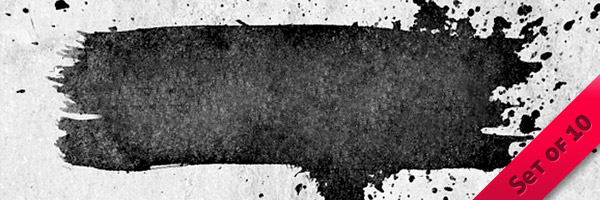
Massive Splatter Pack
Messy Spraypaint
Paint/Ink Splats/Blots/Splash/Splatter Brushes (No longer available)

Paint Splatters (No longer available)

Photoshop Splatter Brushes
Splashes of Paint
Splatter and Watercolor Brushes for Photoshop
Splatter Brushes
Spray Paint Brushes Vol. 1
Spray Splatter Brush Pack
Paint Stroke Brushes
Many of the Photoshop brushes you find online aren’t actually “brushes” at all. After all, anything can be turned into a brush, even a photograph or vector object. But these paint stroke brushes are the real deal—brushes that actually simulate real painting tools. From bristle brushes to fingers and sponges, if it can apply paint to a canvas, you’ll find its Photoshop equivalent here.
12 Free High Res Dry Brush Stroke Photoshop Brushes
20 Painted Photoshop Brushes (No longer available)

Acrylic Brushes Set
Deadbeat Marker
Finger Paints Brush Set
Fingertips
Hi-Res Paint Strokes: Set II
Paint Lines Brushes
Paint Trails Brushes
SimpleSmudges Brushes Pack
Sponge Party
Sponge Prints and Swirls Set
Watercolor Brushes
The serenity of watercolors make for a truly remarkable image, but it’s an effect that can be extremely difficult to pull off in Photoshop, where there’s not a drop of real water to be had. These watercolor brushes for Photoshop are the best way to simulate this artistic style without getting your computer wet.
14 Hi-Res Watercolor Stroke PS Brushes

7 Watercolor Brushes
Free Hi-Res Watercolor Photoshop Brushes
Free Hi-Res Watercolor Photoshop Brushes Set II
Grungy Watercolor
High Resolution Watercolour Photoshop Brushes

Insane Watercolor Brush Set
Watercolor and Salt Photoshop Brush Set
Watercolor EXTREMUM
Watercolor Paint Brushes (No longer available)

WaterColor Reloaded
Watercolor Splatters
WG Watercolor Brushes Vol1
Marker and Ink Pen Brushes
Markers and ink pens almost have a dual nature to them. On one hand, they’re permanent, so we associate them with importance and professionalism (such as signing official documents). On the other hand, they can create fun effects like cross hatching, stippling and even comic book crackles. This collection of marker and ink pen brushes for Photoshop runs the gamut from first-grade fun to serious business.
25 High Resolution Marker Pen Brushes
Brushed Ink Brush Set
Crackle and Hatch Brushes
Dither and Hatches
Free Cross Hatch Photoshop Brush Set
Hatching and Stippling Brushes
Hatching Brushes for Photoshop
Incredible Inking Brush
Mateu7’s Ink Brushes
Nanda’s Real Pen and Marker Brushes for Photoshop
Paint Markers Brush Set
Pen and Ink Hatching Brushes
Photoshop Inking Brush Tool Presets
Textured Marker Brush v.3
Pencil Brushes
An authentic pencil effect is one of the hardest things to get right in Photoshop, which is why so many designers have created their own for lineart and other artwork. These Photoshop pencil brushes are best when used with a pen tablet, but even designers who only use a mouse will find something to love.
Charcoal Brushes
Colored Pencil Brush Set
Colored Pencils
Pencil Box
Pencil Brushes PS7
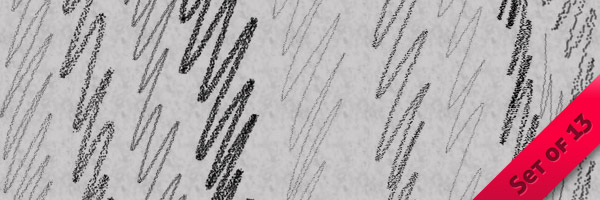
Pencil Brush Set
Photoshop Pencil Brush

Sketchtastic Brush Set
Stumpy Pencil v.2
Mixed Media Brush Sets
Creating “mixed media” in a digital environment is much easier than doing it in real life because you can quickly switch from paint brushes to pens to pencils—all from your computer. That must be why so many designers have created easy-to-download brush sets, each containing brushes made to resemble a swath of different artistic mediums.
23 Free PSD Brushes
28 Ink and Watercolor Brushes
Essential Illustration Brushes V3 Extended
Kecky’s Magical Brushes
Matt Heath Photoshop Brush Set
Mixed Media Photoshop Brush Set
Mixed Media Photoshop Brush Set Vol. 2
My Traditional Bromance Brush Set Vol. 1
Nero’s Brush Set of Smudgy Magic and Other Stuff
Paint Strokes & Splatter Brushes (No longer available)

Real Media Mini Brush Set
Scribbletastic Brush Set
Snake’s Wonders of Science
The Sketch Arsenal
Your Turn
What kind of artistic brushes do you use to create digital masterpieces? We’re interested in hearing your thoughts, so leave a comment below!