Die Cuts

Get expert advice
(248) 738-7600
Monday - Friday
9am-6pm EST
Defining Your Die Cut Folder
When submitting your desired parameters for a custom made die cut, you have two different options.
Option 1: Modify an existing product template
- Download and open our custom folder quoting brief.
- Locate an existing product that most closely resembles what you want your end result to look like. Add the SKU of this product to the quoting brief.
- Describe the custom die cut changes you’d like to make to this product in the quoting brief.
- Create a rough sketch of what you’d like the finished die cut product to look like with your desired changes. This could be drawn directly on to the PDF, scanned from a separate sheet of paper, or created with a design program such as Illustrator.
Option 2: Create a 100% custom folder
- Download and open our custom folder quoting brief.
- Add a detailed written description of what your desired custom product should look like.
- Create a rough sketch of the custom product. This could be drawn directly on to the PDF, scanned from a separate sheet of paper, or created with a design program such as Illustrator.
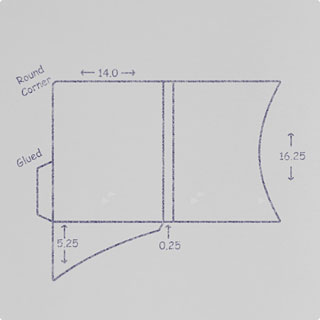
Things to Add to Your Sketch
- A full view of the product, laid flat
- Height and width measurements for each panel and pocket
- Width measurement of the backbone (for many folders, this is 0")
- Placement of glue on pockets, if they are attached to product
Recommendations
- Size - For a folder to hold normal letter-size sheets of paper, we recommend a folder with dimensions of at least 9“ x 12”. For legal size paper, we recommend at least 9.5” x 14.5”.
- Edges - To help prevent unsightly dog-earing, consider using rounded rather than square corners for the edges of any die-cut elements you add.
- Pockets - If you add pockets to a product, we recommend gluing them along the outermost edge to help prevent the pocket’s contents from falling out. We don’t recommend gluing the innermost edge, as this will limit the amount of paper the product can hold.
- Durability - Consider using reinforced edges and coatings (especially lamination) to strengthen your product and guard against tearing.
Die Cut Inspiration
Whether you’re making small modifications to an existing product or something entirely original, these are the most common advantages that custom die cuts can provide:
Enhanced Functionality
These are die cuts that physically enhance what your product is capable of, making them more functional or resilient.
Media Slits

Adding die cut slits allows you to supplement your product with business cards, CD/DVD discs, brochures, flash drives, and much more.
Increased Capacity

Need to include a wealth of information in your folder? Extra panels, backbones, and additional or expanding pockets allow you to store more documents inside your custom product.
Pockets for Unique Contents

Folders can hold more than just paper. Your custom product can include specialty pockets that hold unusual objects such as pens, promotional gifts or samples of your company’s product.
Size

If you need a larger or smaller product than what’s readily available, custom die cuts make that possible. You can also alter the dimensions of specific elements, such as a single large panel.
Durability

Ensure that your folder lasts significantly longer. Add reinforced edges to prevent tearing, creases and other damage, or use rounded corners to prevent dog-earing.
Highlight Company Identity
A custom die cut lets you express yourself creatively while highlighting your company’s identity.
Logo

Consider a die cut that outlines, resembles or accentuates your company’s logo. This makes it more visually memorable as opposed to just printing it with ink.
Brand-Related Image

Die cuts can also depict an image other than your logo that represents an aspect of your brand (such as a needle and thread for a fashion business).
Accentuate Your Product or Service
Draw extra attention to your business with a custom die cut that emphasizes the product or service you provide.
Shaped Window
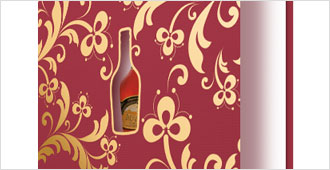
Try adding a die cut window in the shape of a symbol related to your product or service. A beverage company, for instance, might include a bottle-shaped window.
Image Outline

Die cuts can be used to accent your printed design, such as outlining a photograph or framing an image related to your business.
Encourage Engagement
Create a product that begs to be opened and interacted with by giving audiences a sneak peak at what’s inside.
Die Cut Cover

If your product’s contents demand attention, you can give recipients a better look with a uniquely shaped or windowed cover.
Die Cut Pockets

Standard pockets usually conceal the lower portion of the documents inside, but strategically die cut pockets can reveal vital details.
Previous: Custom Product
Next: Imprint Methods
 Like us on Facebook
Like us on Facebook Follow us on Twitter
Follow us on Twitter Follow us on Pinterest
Follow us on Pinterest