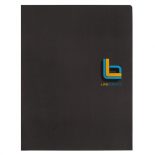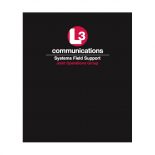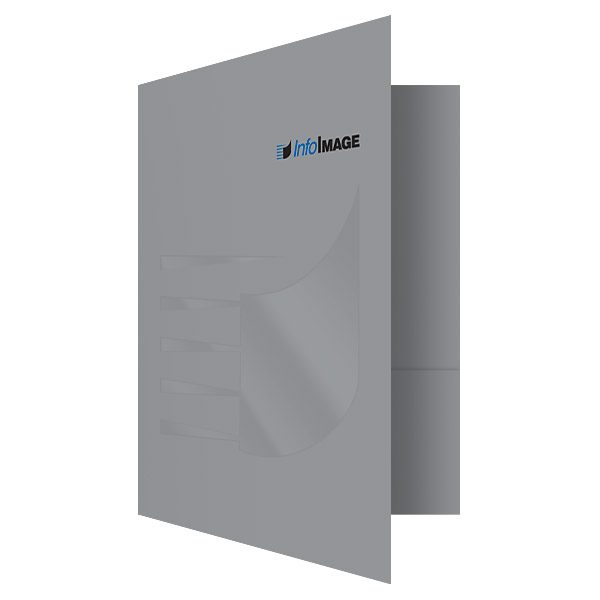
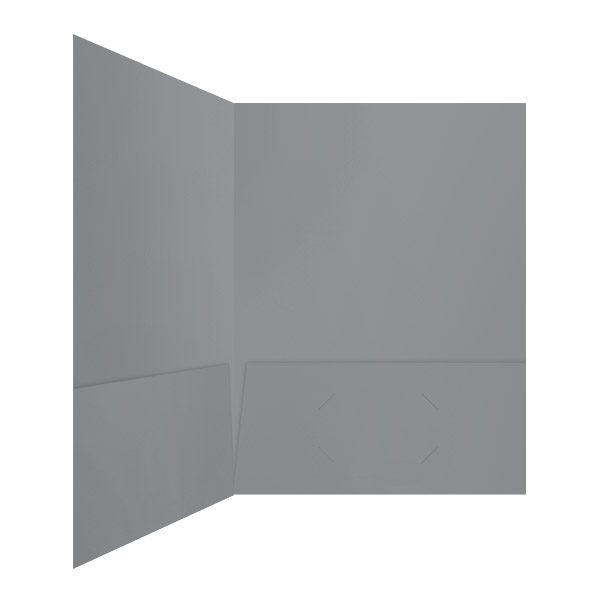
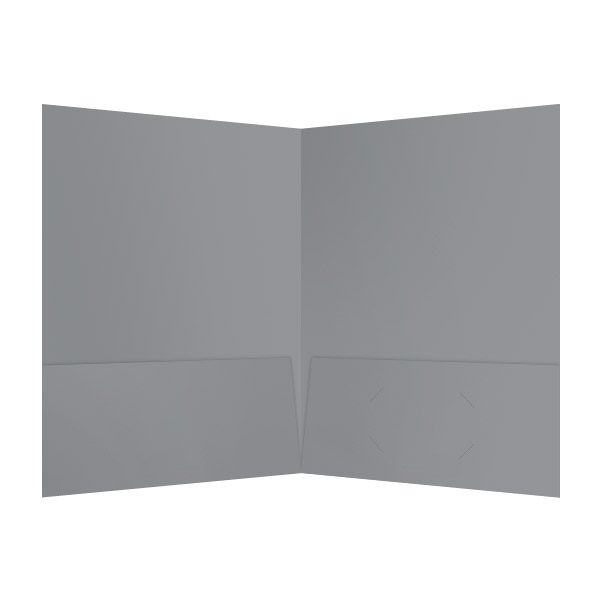

About Design
InfoImage, based in Menlo Park, California, specializes in taking customer statements for financial institutions and turning them into powerful tools that increase client retention, improve competitive position, and create additional revenue.
In addition to the company’s printed name, much of this presentation folder’s cover features a large but subtle spot coated logo. Not only does it present a unique visual, it also provides a variation in texture that encourages tactile interaction. The metal-like color of the stock and coating helps to transmit the look and feel of technology to the audience.
© Design Copyright: Attribution, Non-Commercial and No DerivativesPrint Specifications
Square Corners Two Pocket Presentation FolderSize Closed: 9" x 12"
Size Open: 18" x 12"
Print Method (Side 1): 2 PMS Colors, Heavy Coverage
Print Method (Side 2): 1 PMS Color Heavy Coverage
Stock: 12pt C1S Semi-Gloss
Coatings: Spot UV
Slits: H1 Right Pocket

Get Free Project Advice
We will help you find the best solution for your next print project.Schedule a Free Consultation
How to Make a Similar Design
If you like this design, follow these steps for a similar result.
1. Request FREE Samples - Have a free sample of this product with a similar design shipped to your door.
2. Get Print Pricing - Receive the exact price for a similar printed design.
3. Download Die Cut Template - Give this template to your designer so they can create your design.