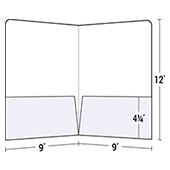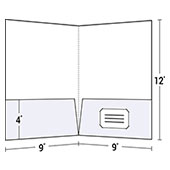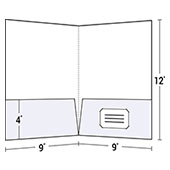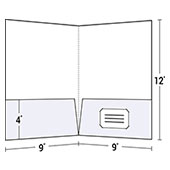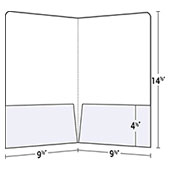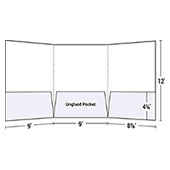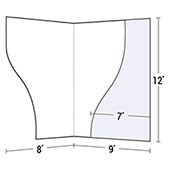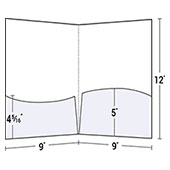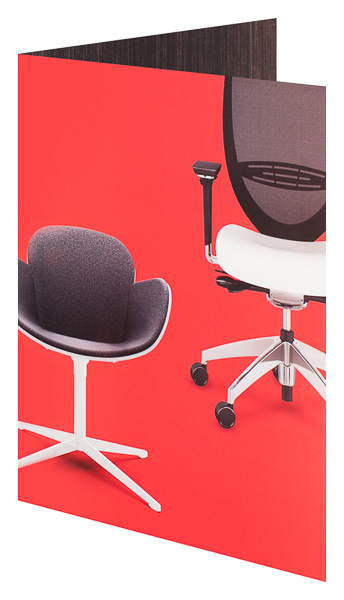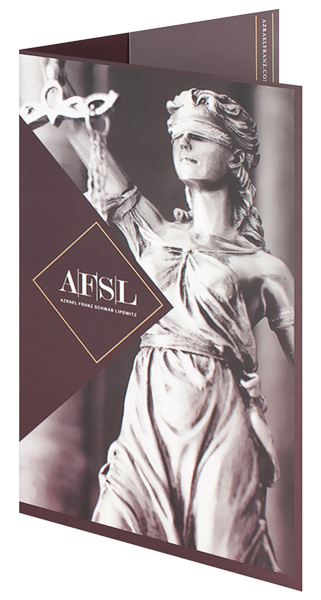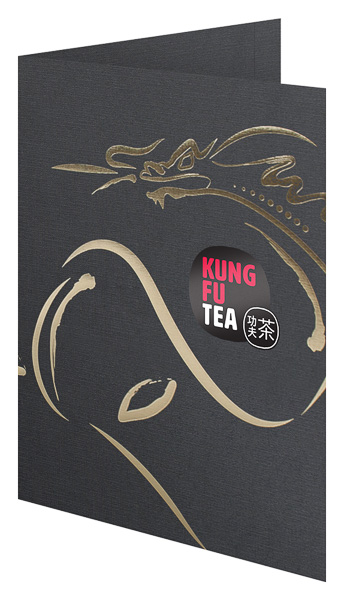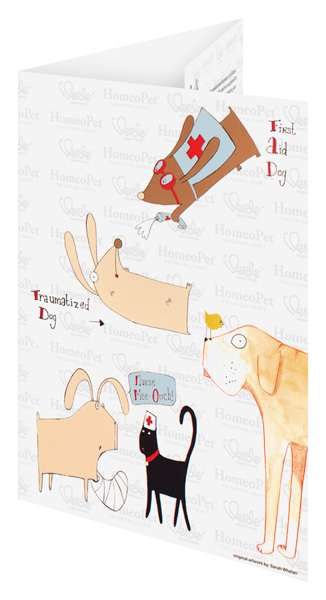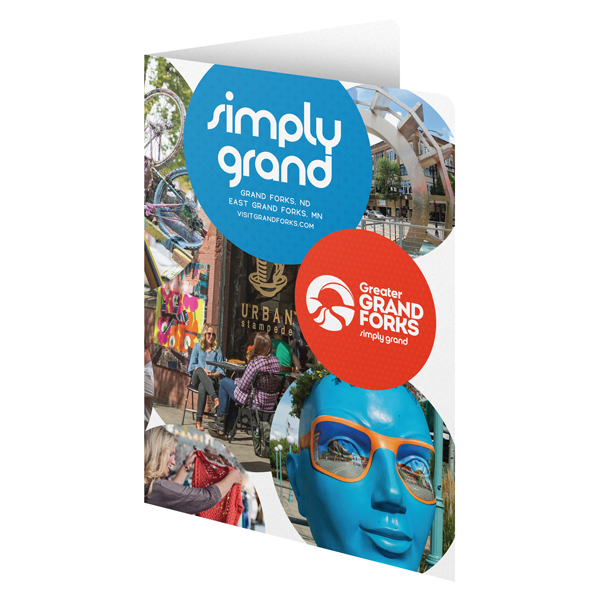Presentation Folders
Please select from over 100+ styles of presentation folders:
- By Materials
- Paper Folders (177)
- Plastic Folders (16)
Can't Decide? See All Presentation Folders
Want a completely unique folder? Get a quote
Popular Presentation Folders
Printed Presentation Folder Designs
Customization Tips & Ideas
Die Cuts
 Landscape – Ideal for holding horizontally-oriented materials (such as certificates).
Landscape – Ideal for holding horizontally-oriented materials (such as certificates). Tuck Tab – Helps folder stay closed, keeping important documents safe; also provides additional design space.
Tuck Tab – Helps folder stay closed, keeping important documents safe; also provides additional design space. File Tab – Find documents quickly and easily in a stack of similarly-sized materials.
File Tab – Find documents quickly and easily in a stack of similarly-sized materials. Reinforced Edges – Protects against severe wear-and-tear with thick, durable reinforcements.
Reinforced Edges – Protects against severe wear-and-tear with thick, durable reinforcements. Rounded Corners – Creates a smooth, professional look and guards against unsightly dog-earing.
Rounded Corners – Creates a smooth, professional look and guards against unsightly dog-earing. Vertical Pockets – Adds more design space and makes lower corners of documents visible; also helps keep documents from falling out.
Vertical Pockets – Adds more design space and makes lower corners of documents visible; also helps keep documents from falling out. Window – Enables easier personalization; place documents with recipients’ name inside to eliminate need for variable printing.
Window – Enables easier personalization; place documents with recipients’ name inside to eliminate need for variable printing. Expandable Pockets – Adds high capacity, expanding to hold more than 30 sheets.
Expandable Pockets – Adds high capacity, expanding to hold more than 30 sheets. Backbone – Creates a roomy interior and extra design space; ideal for business folders that stay comfortably flat even when full of documents.
Backbone – Creates a roomy interior and extra design space; ideal for business folders that stay comfortably flat even when full of documents. Tri-Fold – Get creative with more space for marketing design elements or extra pockets.
Tri-Fold – Get creative with more space for marketing design elements or extra pockets.
Stocks
 Weight – Choose heavy duty stocks (ideally at least 100 lb or 14 pt) for better durability.
Weight – Choose heavy duty stocks (ideally at least 100 lb or 14 pt) for better durability. Color Backgrounds – Choose white stock when printing a color background, or allow the stock color to act as the design’s background.
Color Backgrounds – Choose white stock when printing a color background, or allow the stock color to act as the design’s background. Edges – Edges of folder stock will be the color of the paper, not the ink printed on it.
Edges – Edges of folder stock will be the color of the paper, not the ink printed on it. Dark Stocks – Foil stamps, embossing, debossing or metallic ink are best; other inks can affect color reproduction.
Dark Stocks – Foil stamps, embossing, debossing or metallic ink are best; other inks can affect color reproduction.
Imprint Methods
 PMS Printing – Best for designs with no more than 3 colors, or when precise color matching is necessary.
PMS Printing – Best for designs with no more than 3 colors, or when precise color matching is necessary. Embossing/Debossing – Raises or depresses the stock for an elegant, understated effect recipients can both see and feel.
Embossing/Debossing – Raises or depresses the stock for an elegant, understated effect recipients can both see and feel. Four-Color Process – Ideal for designs with a lot of colors, including full-color photographs.
Four-Color Process – Ideal for designs with a lot of colors, including full-color photographs. Blank - Most cost-effective option when branding elements aren’t required.
Blank - Most cost-effective option when branding elements aren’t required. Foil Stamping – Creates a unique, luxurious look and smooth texture; comes in metallic or non-metallic varieties.
Foil Stamping – Creates a unique, luxurious look and smooth texture; comes in metallic or non-metallic varieties.
Coatings
 Aqueous – Offers basic protection and a variable level of shine (gloss, matte or satin); soft-touch adds a suede-like texture.
Aqueous – Offers basic protection and a variable level of shine (gloss, matte or satin); soft-touch adds a suede-like texture. Ultraviolet (UV) – Makes colors pop out and adds a highly reflective, shiny appearance.
Ultraviolet (UV) – Makes colors pop out and adds a highly reflective, shiny appearance. Laminated – Provides the highest possible level of protection against tears, stains and other damage.
Laminated – Provides the highest possible level of protection against tears, stains and other damage. Spot Coating – Highlights an aspect of a design with coating in one or more specific areas, such as a name or logo.
Spot Coating – Highlights an aspect of a design with coating in one or more specific areas, such as a name or logo.
Extras
 Media Slots – Brochure, CD/DVD, or business card slots free up pockets for other materials.
Media Slots – Brochure, CD/DVD, or business card slots free up pockets for other materials. Spine Attachments – Holds three hole punched documents with brad-style fasteners in the spine (similar to a binder) for easier browsing.
Spine Attachments – Holds three hole punched documents with brad-style fasteners in the spine (similar to a binder) for easier browsing. Stitched Brochures – Attached directly to a folder’s spine; won’t get lost and will always stay connected to the larger design.
Stitched Brochures – Attached directly to a folder’s spine; won’t get lost and will always stay connected to the larger design. Velcro – Helps folder stay securely closed without having to bother with a tie or seal.
Velcro – Helps folder stay securely closed without having to bother with a tie or seal.
Premium Accessories
Presentation Folders FAQs
What is a presentation folder?
A presentation folder is a specially designed type of folder that holds business materials, such as sales sheets, brochures, and proposals, in a professional and visually appealing way. It's a package that combines functionality with aesthetics, making it an effective tool for showcasing business information, such as products, services, and company data. These thoughtfully crafted enclosures keep contents secure while showcasing them in an attractive and organized manner, making them perfect for presenting important business documents or marketing materials to clients, prospects, or partners. By merging practicality with visual appeal, a presentation folder is essential for effective business communication and marketing efforts.
Why use presentation folders?
Presentation folders can help you establish credibility, build trust, and differentiate yourself from competitors. They also provide a convenient and memorable way to share information, making it easier to follow up and close deals. Additionally, presentation folders can help you:
- Leave a positive impact, increasing the likelihood of retaining clients and generating repeat business.
- Stand out in the market, increasing your visibility and competitiveness.
- Strengthen your professional image, showcasing your attention to detail and commitment to quality.
- Create a memorable experience, engaging your audience and building a meaningful connection.
- Boost your reputation, demonstrating your expertise and building trust with clients and partners.
What are the essentials to include in a presentation folder?
A presentation folder should include a curated selection of materials that effectively communicate your message, showcase your brand, and engage your audience. Consider including:
- Business cards: For easy contact and follow-up
- Brochures: To highlight products, services, or key benefits
- Stitched brochures: For a more premium and durable option
- Booklets: To provide in-depth information or tell a story
- Stepped inserts: To organize and showcase multiple pages or documents
- Sell sheets: To concisely highlight key features and benefits in a sales setting
- Flash drive: To share digital content, such as presentations or videos, at a conference or meeting
- CD/DVD: To share multimedia content, such as demos or tutorials
- Flyers: To promote specific offers, events, or announcements
- Notepads: To provide a practical and branded takeaway
- Case studies or success stories: To demonstrate expertise and credibility in sales conversations
- Proposals or quotes: To outline specific offerings or solutions
- Testimonials or reviews: To build trust and credibility
- Company overview or fact sheet: To provide context and background information
- Product or service catalogs: To showcase offerings and options
- Branding materials: Such as logos, letterhead, or other visual identity elements
- Any relevant supporting documents: Such as certifications, awards, or licenses
Remember to customize the contents to your specific audience, purpose, and industry, and ensure the materials are well-organized, visually appealing, and easy to navigate.
How do I design a professional-looking presentation folder?
To design a professional presentation folder, it's essential to clearly establish your brand identity by prominently displaying your company's logo, name, or title on the cover. This ensures immediate recognition and sets the tone for your brand's presence.
Effective design should also encourage audience engagement, motivating recipients to explore the folder's contents. This can be achieved using compelling design elements, such as a thought-provoking teaser or headline on the cover, a visually appealing graphic that suggests opening the folder, or an innovative die-cut closure inviting interaction.
Make it easy for your audience to contact you by strategically placing your contact details, such as phone numbers, web URLs, email addresses, or physical addresses, in a visible and convenient location, like the cover or inside flap.
Simplify your design process with our Folder Design Cheat Sheet, a comprehensive guide to creating and preparing stunning artwork for your presentation folder.
How do I create effective custom presentation folders?
To create effective custom presentation folders, focus on crafting a compelling visual narrative that resonates with your audience.
- Visual flow: Guide the viewer's attention through a logical sequence of design elements, creating a clear narrative.
- Emotional connection: Use imagery, color, and typography to evoke feelings and resonate with your audience.
- Clear call-to-action: Direct the viewer to the next step, whether it's exploring the folder's contents or contacting you directly.
- Provide a clear call-to-action by including your contact details, such as phone numbers, web URLs, or other means of getting in touch. Place this information where the recipient is most likely to find it.
For more expert advice, check out our Important Presentation Folder Tips and Guide to Custom Presentation Folder Printing.
How can I make my presentation folders stand out?
Take your presentation folders to the next level with our nearly-endless customization options. Add a personalized touch with:
- Folder Layout Templates: Download our die-cut templates featuring various folder layouts.
- Custom Die-Cuts: Break away from traditional folder templates with a custom shape that reflects your brand.
- Premium Materials: Elevate your folder's look and feel with high-quality textured paper or eco-friendly options like kraft paper and vegetable inks.
- Pocket Designs: Custom pocket designs hold business cards, CDs/DVDs, flash drives, and more, adding functionality and visual interest.
- Imprint Methods: Highlight your logo or key text with spot UV or foil stamping for a sleek, professional finish.
- Unique Size or Orientation: Tailor your folder's size and orientation to fit your specific needs.
- Die-Cut Slits: Insert media without using pockets, creating a clean and streamlined look.
- Embossing: Add 3D texture and visual interest to your folder with embossing or debossing techniques.
- Eco-Friendly Options: Appeal to environmentally conscious clients with sustainable materials and production methods.
- Extras: Add features like custom closures or spine attachments for organization and security.
- Paper Stocks: Choose from various stocks, such as glossy, matte, or recycled, to add a layer of visual appeal.
- Coatings: Apply a protective coating or lamination to enhance durability and give your folder a premium feel.
How do I order your presentation folders?
To order custom printed presentation folders, follow these easy steps:
- Choose a product and enter the quantity you need.
- Click "Start Customizing" to begin the quote request process.
- Select your preferred imprint methods, stock, coatings, and any additional features you'd like to add to your folder.
- Provide your contact information. We will respond promptly with a detailed quote and guide you through our easy purchasing process.
Alternatively, call us at 248-738-7600 to speak with a folder printing specialist.
How do I customize my presentation folder?
Customizing your presentation folder is easy! Follow these simple steps:
1. Choose Your Product: Browse our selection and find the presentation folder that suits your needs.
2. Enter Quantity: Input the number of folders you require.
3. Start Customizing: Click the "Start Customizing" button to begin the design process.
4. Select Imprint Method: Choose from our various imprint methods to bring your design to life.
5. Select Stock and Coating: Pick the perfect paper stock and coating to match your brand's style.
6. Add Extras: Consider adding any additional features you'd like, such as pockets or business card holders.
7. Submit Your Quote: Receive a quote with pricing information. This is the first step towards creating your custom presentation folders.
How do I select the ideal size for my presentation folder?
To choose the best size, measure the width and height of the documents and materials you plan to put inside, then add 1/8 inch to ensure a snug and secure fit. Our range of folder sizes is on the Presentation Folder Sizes page. Select the size that comfortably accommodates your materials.
Can I order blank presentation folders?
Yes, all of our presentation folders are available blank or unimprinted. To order without a design or text, enter your quantity and select "Start Customizing." Then, choose the "Blank" option under Imprint Method to proceed with your quote request.
Can you help me design my presentation folder?
Absolutely! Our experienced design team is here to help. We offer a complimentary consultation to discuss your design vision and goals. Following the consultation, our design services are available. Most designs are completed within 2-3 business days. Visit Presentation Folder Design Services for more information and to get started.
What sizes of presentation folders are available?
We offer a range of presentation folder sizes to suit different industries, use cases, and document types. Our sizes include:
- Standard: 9x12 Folders (most common size)
- Legal: 9x14 Folders
- Small: 6x9 Folders and 4x9 Folders
- Photo-Sized Folders (5” x 7”, 4” x 6”)
- Card-Sized Folders
- CD/DVD-Sized Folders
What size is a standard presentation folder?
The standard size for a presentation folder is letter size, measuring 9 inches by 12 inches (18 inches by 12 inches when open). This size is designed to hold letter-size paper, which is 8.5 inches by 11 inches. Shop 9x12 Presentation Folders.
What materials are used to make your presentation folders?
Our custom printed presentation folders are made from either paper or plastic, carefully selected for their durability and professional finish. Paper folders are crafted from crisp, lightweight paper stock, available in various colors, weights, and textures. View our Paper Presentation Folders to explore our range of styles. Plastic folders offer durable, water-resistant protection for your materials. They are made from sturdy polyethylene in two thickness options (.016 and .023 gauge) and feature enhanced durability and recyclability. View our Plastic Presentation Folders to explore our range of styles.
What imprint methods do you offer for presentation folders?
We offer four-color process (CMYK) printing, PMS printing, foil stamping, embossing, and debossing. Read about our Imprint Methods for more information.
What presentation folder accessories are available?
Boost the functionality and impact of your custom printed presentation folders with these accessories:
- Belly Bands: Secure contents with a custom band that wraps around the cover.
- Spine Attachments: Add brads, prongs, or fasteners to store extra sheets.
- Velcro Closures: Secure your folder with an easy-to-use closure system.
- Stepped Inserts: Add cascading pages or materials to supplement sales.
- Die-cut Slits: Insert media like business cards, CDs, and brochures without pockets.
- Stitched Brochures: Attach a stitched brochure for a unique pamphlet-style presentation.
- Folder Envelopes: Send your folders in custom printed envelopes.
- Flyers and Postcards: Include extra promotional materials for added impact.
-
Read Presentation Folder Extras for more information about Spine Attachments, Velcro Closures, and Stitched Brochures.
How can I add extra protection to my presentation folder?
To create a durable presentation folder, follow these tips:
- Choose a Sturdy Stock: Select a heavier stock (100lb or 14pt) to prevent tearing and creasing.
- Add a Protective Coating: Apply a coating (matte, gloss, or lamination) to protect against wear and tear.
- Reinforce the Edges: Reinforce edges and consider rounded corners to prevent dog-earing.
- Select the Right Finish: Choose a finish (matte, gloss, or lamination) that suits your needs.
- Avoid Overstuffing: Don't overload your folder; consider high-capacity pockets for excess paper.
What coatings are available?
We offer a range of coatings to improve the look and feel of your presentation folders. You can choose from flood coatings, which are applied to the entire folder, or spot coatings, which are applied to specific areas. Our popular flood coating options include Gloss Aqueous, Matte Aqueous, and Gloss UV, while Spot UV is a popular choice for spot coatings. Check out our comprehensive coating options to discover the perfect finish.
How can I create eco-friendly presentation folders?
We have many different coatings to improve the look and feel of your presentation folders. You can choose from flood coatings, which are applied to the entire folder, or spot coatings, which are applied to specific areas. Our popular flood coating options include Gloss Aqueous, Matte Aqueous, and Gloss UV, while Spot UV is a popular choice for spot coatings. Check out our comprehensive coating options to discover the perfect finish.
How do I prepare my presentation folder design and artwork?
To ensure a smooth order process, please follow our easy-to-use print-ready checklist, which provides file setup, layout, images, and text formatting guidelines.
What file formats are accepted?
We accept .AI, .EPS, .PDF, .PSD, .INDD, and .TIF file formats. Please ensure that your file is saved in one of these formats to ensure compatibility.
How do I prevent design elements from getting cut off?
To avoid any design elements getting cut off, please keep all important elements within the 1/8" safe zone. This will ensure that your folder design stays intact during the printing and die-cutting process.
What resolution should my images be?
For high-quality printing, please ensure that your images are 300 DPI. This will prevent pixelation and ensure that your images appear clear and sharp.
Can I use custom fonts in my design?
Yes, you can use any font you want. Please convert your fonts to outlines or gather the font files using the "Package" feature in Illustrator or InDesign. This will ensure we can work with your design even if we don't have the same fonts installed.
How do I set up my design file for foil stamping or embossing?
For foil stamping or embossing, please ensure that your graphics are in vector format and that each foil color or emboss/deboss is separated onto its own labeled, color-coded layer. Apply a spot color at 100% to represent each foil color or emboss/deboss. This will help us accurately produce your design.
How much do custom presentation folders cost?
The cost of custom printed presentation folders varies based on several factors, including quantity, folder style, imprint methods, coatings, and additional customization options. Our prices start at $0.21 per folder, but the final cost will depend on your specific requirements.
To get an accurate quote, simply:
1. Visit the product page for your desired folder style.
2. Enter your required quantity.
3. Click "Start Customizing" to begin the quote request process.
We will respond with a detailed quote, outlining the exact cost of printing your custom presentation folders.
Do presentation folders arrive assembled?
Yes! Your folders will be shipped fully assembled, folded and securely glued, so you can start using them right out of the box. No additional setup or assembly required. Just fill them with your important documents and you're good to go!
Quality Presentation Folder Printing
At Company Folders, we understand that marketing materials are a critical extension of your brand. Each of our custom printed presentation folders, created from 180+ unique folder templates and supported by a gallery of 300+ inspirational folder designs, is meticulously crafted to enhance your brand's identity. We offer a wide range of folder sizes, from compact to large, and everything in between, to suit your specific needs. Our dedicated team of print specialists leverages decades of expertise to deliver products of unmatched quality. From professional business reports to eye-catching marketing materials, we ensure every presentation folder printed is fully functional and a perfect representation of your brand's personality. Request a free quote to take your folders to the next level.
Quality at CompanyFolders.com is not just a promise—it's a guarantee backed by a Lifetime Warranty. We select only the finest materials, including eco-friendly paper stocks and vibrant, environmentally friendly vegetable-based inks. Our comprehensive approach to quality extends from expert pre-production artwork reviews to detailed post-production inspections, ensuring impeccable results. Each custom printed presentation folder undergoes rigorous quality checks at every stage of production, adhering to the highest standards of craftsmanship. Experience our commitment to excellence — request a free sample today and see the tangible quality of our folders for yourself.