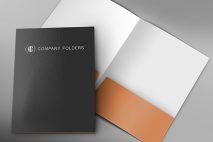Mockups let you demonstrate to a client or employer what your design will look like once it’s printed and folded into shape. These PSD templates give you a quick and easy way to turn your design into a realistic folder mockup.
Select a PSD Mockup Template
How Our Mockup Templates Work
You can make other simple edits to the mockup template, including:
• Altering, adding, or removing text elements
• Adding embossed or debossed design elements
• Adding a new background or paper stock
• Removing unwanted folder features such as pockets, documents or business card slots
To learn more about advanced yet easy-to-learn techniques for customizing your mockup, read our mockup template editing tutorial.
Support Materials
 Free Paper Texture Pack: 64 Card Stock Photos
Free Paper Texture Pack: 64 Card Stock Photos
Got a particular stock color or material in mind for your mockup? Download high-resolution images of the 64 paper stocks we offer in our store. These photos are easy to add to your mockup, simulating the way your design will look when printed on burgundy linen, sandstone felt, or many other materials, making the concept easier to demonstrate to a client or potential employer.
 250+ Outstanding Mockup Background Images & Textures
250+ Outstanding Mockup Background Images & Textures
We’ve gathered up some of our favorite background images and textures to use with our folder design mockups. Browse over 250 mockup backgrounds ranging from real-world textures like to wood and stone to abstract pools of color. These create a unique accent for your presentation folder mockup, making it much more attractive to an audience.
 Tutorial: Create a Realistic Emboss/Deboss Effect in Photoshop
Tutorial: Create a Realistic Emboss/Deboss Effect in Photoshop
An embossed or debossed design won’t look the same in real life as it does within the die cut template you submit to a printer; the design on the die cut template will usually consist of only a simple solid color. If you want to show off these types of designs in your mockup, you’ll need to get a little creative. Use this Photoshop tutorial to simulate a lifelike emboss or deboss effect.
 Folder Printing: 100+ Presentation Folders from 19¢
Folder Printing: 100+ Presentation Folders from 19¢
Once your proof-of-concept has been tested and approved, it’s time to turn it into a reality. Choose from over 100 styles of presentation folders with an extensive range of stocks, imprint methods, coatings, and extras. You can also browse these folders to gain inspiration for your mockup by learning what sorts of pockets, slits, and other options are available.